If you already have a PayRedeem Voucher, and you would like to make a deposit.
If you would like to purchase a PayRedeem Voucher, kindly follow the steps below:
- Click “Deposit Funds“
- Choose “PayRedeem”
- Click on “Buy an Ecard“

- You will then be redirected to PayRedeem. Enter your login credentials or create an account.

- On your dashboard, click/tap on “Buy eCard“.

- Enter “SageFX” and select Sage LLC from the drop-down menu.
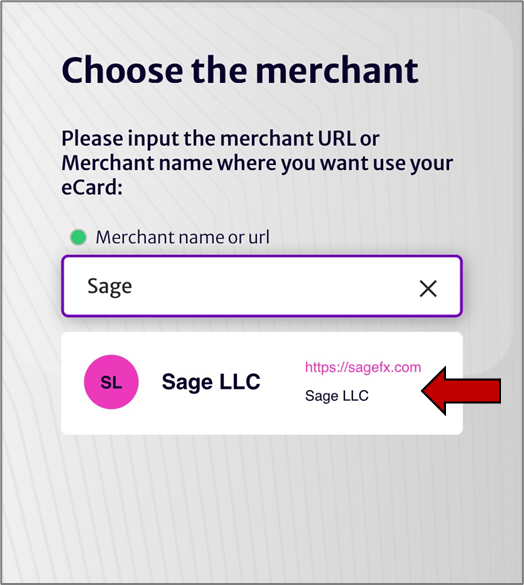
Choose EUR, USD or JPY and select from the provided amounts or enter voucher value (Please do not add any cents to the amount. For example $100 not $100.25).

- On the selection below, click/tap on the “Go to Checkout” button.

Follow the next steps provided to finalize your payment. Once you have a PayRedeem Voucher code, you will be able to deposit.