In order to ensure removing any possible restrictions when receiving e-mails from us, you would need to put our e-mails under your Allow or Safelist in your e-mail provider. This will safeguard you from losing any vital information from the e-mails that we send you.
Step by Step Guide
- Log in to your Yahoo email.
- Access your “Contacts” from the right-hand side.
- Click “Add a new contact”.
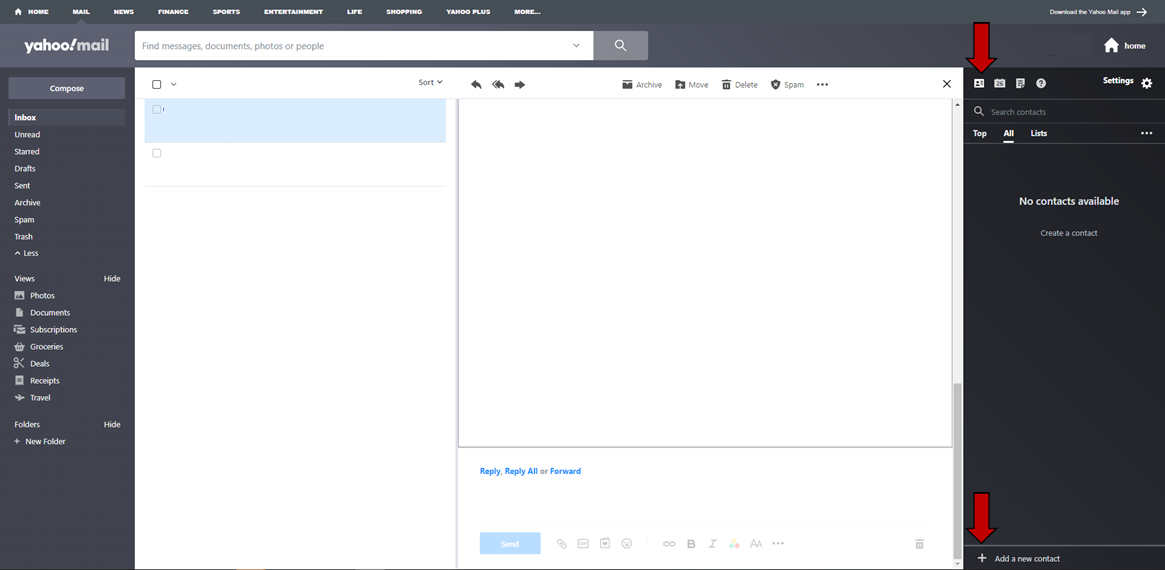
- Fill in the “First Name”.
- Insert our email “[email protected]”.
- Click “Save”.
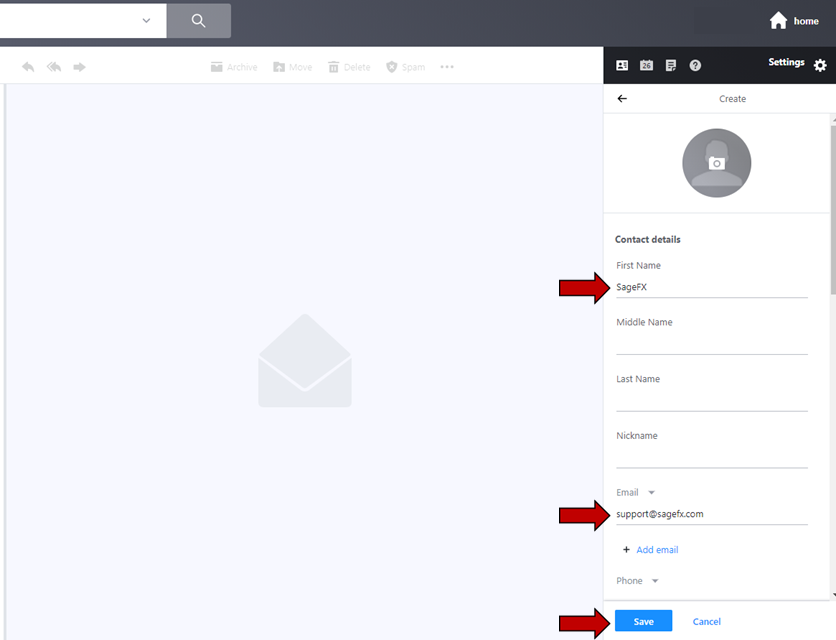
- This will add the email to your “Safe User” list. Future emails will go directly to your normal inbox.