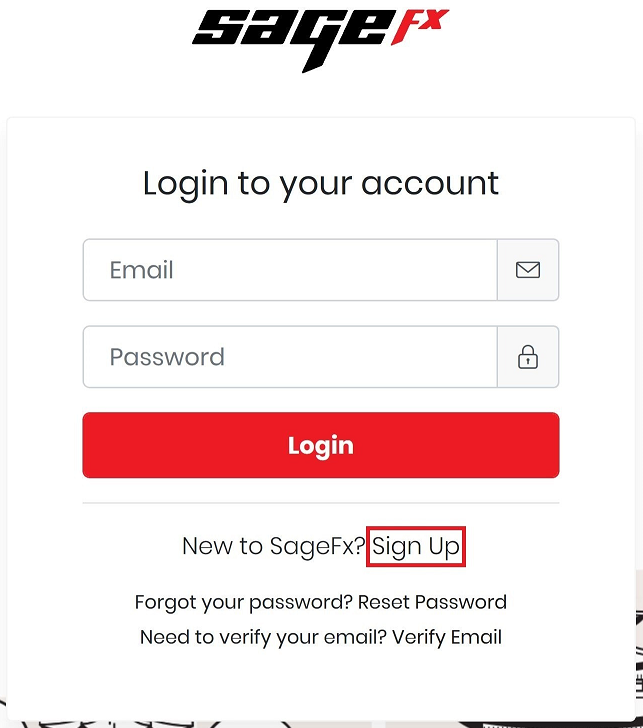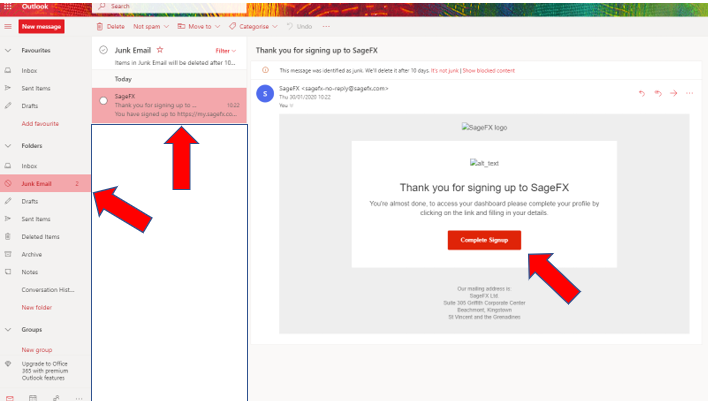Step by Step Guide
- Go to sagefx.com
- Click “Sign Up”
- Complete the short form, review Terms & Conditions and click the “Sign Up” button.
- Check your email
Remember to check your spam/junk or promotions folder if you have one.
- Click on the “Complete Signup”
- Complete the Account Creation Form.
Please note: When entering the mobile number, you do not need to enter the first two digits of the country code or the “+” sign.
E.g. Country code: 001 or +1, you just enter 1 as shown below.
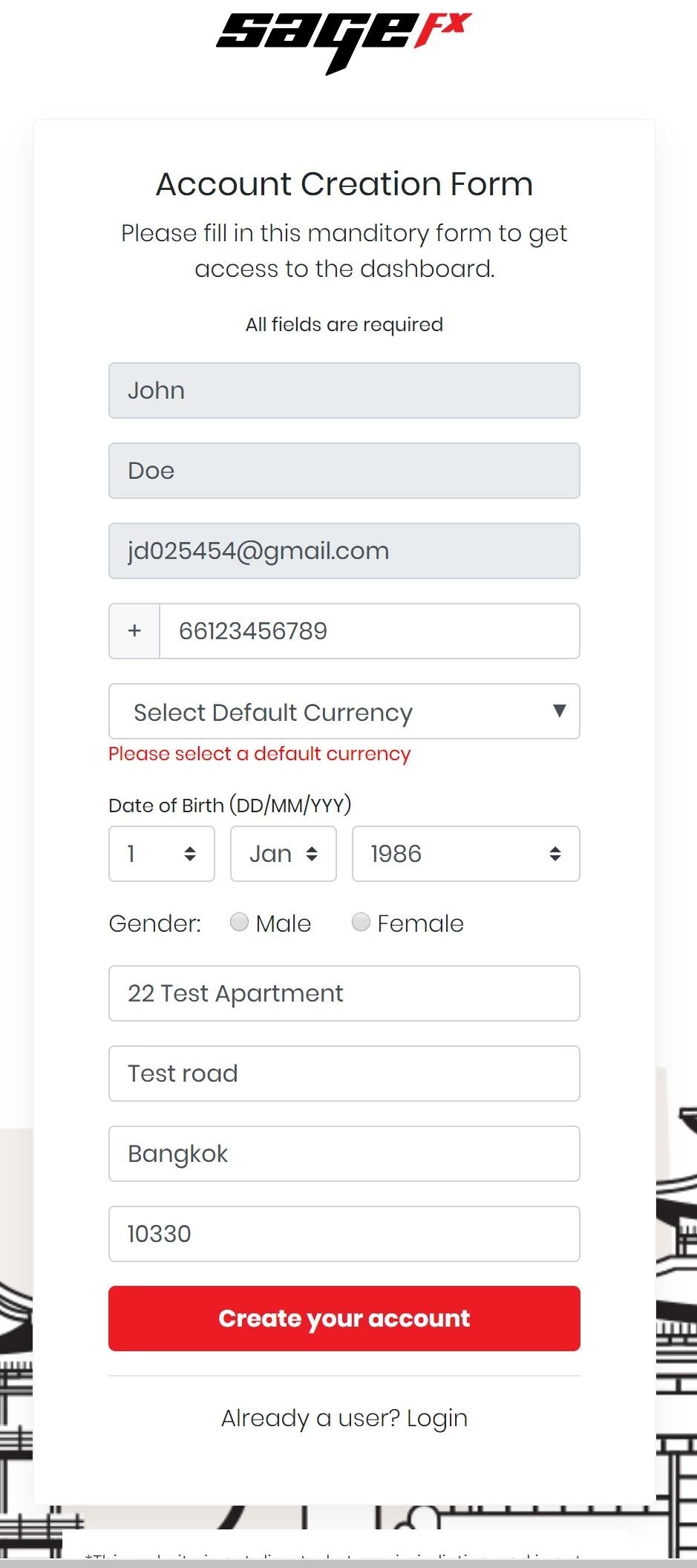
Once you fill in the above details and click “Create your account”, you will be re-directed to the login page to enter your login details.