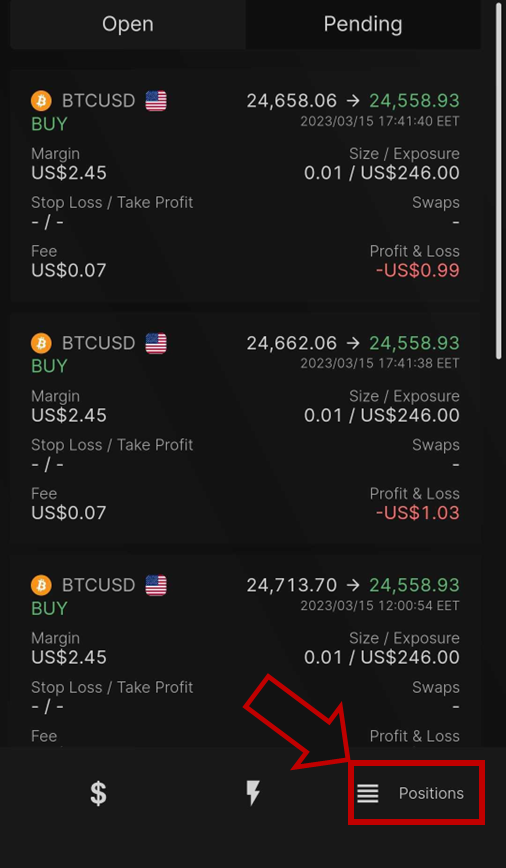How to Place a Trade on SageFX, Step-by-Step Guide:
- Click on the “$” symbol and search for a pair or instrument that you want to trade.

- Tap on a pair, then tap on “Trade“.
- Tap on the arrow and enter the parameters of your trade:
- Choose whether to order at market or set a pending order.
- Set the stop loss/take profit.
- Select the lot size.
- Click on “Buy” or “Sell” and confirm your trade.
- Tap on the “four horizontal lines” at the bottom right to view your open/pending positions.