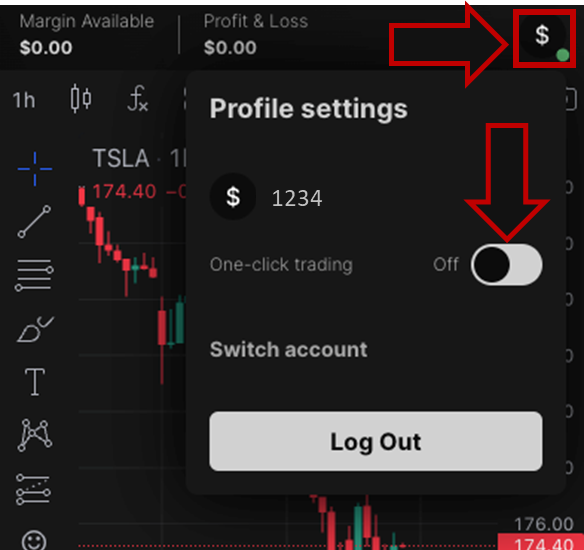SageFX TradeLocker offers One-Click Trading to help traders execute trades quickly and efficiently.
Here’s a quick step-by-step guide:
- To enable or disable One-Click Trading on your TradeLocker Account, tap on the icon located on the top right-hand side of your screen.
- Once the icon is selected, you can toggle One-Click Trading on or off based on your preferences.
- When One-Click Trading is turned on, all you need to do is click once on the desired buy or sell button to execute a trade.
- When One-Click Trading is turned off, you will need to confirm your trade before execution. Customize your trading preferences with One-Click Trading on SageFX TradeLocker for a smoother trading experience.