On The Funded Accounts section you will find all the information that is relevant to the Accounts you received after passing Stages 1 and 2 of the challenge.
This is not the same as the Challenge Accounts section, where you can find the accounts that are used in the initial stages of the challenge.
1. Click on the Challenge Accounts tab.
2. Find the Account you are looking for from the drop-down menu.
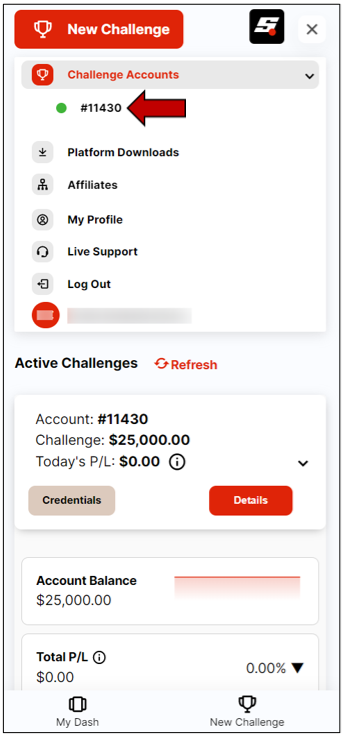
3. You will see the most important information linked to that account such as the status, credentials, and rules.
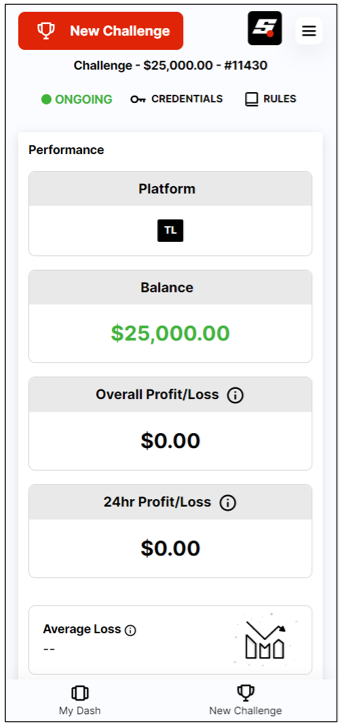
4. From the credentials button, you can reset your password.

5. Under the Performance section, you will find more details, like the balance, overall profit/loss and 24hr profit/loss.

6. If you keep scrolling down, there will be additional details to help you monitor your progress:
- Average Loss: Average loss across all losing trades.
- Average Win: Average win across all winning trades.
- Win Rate: Ratio of winning trades to losing trades.
- Average Trade Duration: Average amount of time spent in each trade.
- Profit Factor: (Sum of profit from all winning trades) / (Sum of loss from all losing trades).
- Lots: total amount of lots traded through the challenge.
7. At the bottom of the page, you will be able to click on the toggle to check both the balance and the equity of your account.