You need to make an internal transfer from your Wallet to your Trading Platform.
- Click on “Internal Transfer”
- Select “Wallet to Trading Platform”
- Select the “Wallet” or “Currency”
- Select the “Trading Account” you wish to transfer to
- Enter the amount you wish to transfer
- Click on “Request Transfer” to complete your Internal Transfer
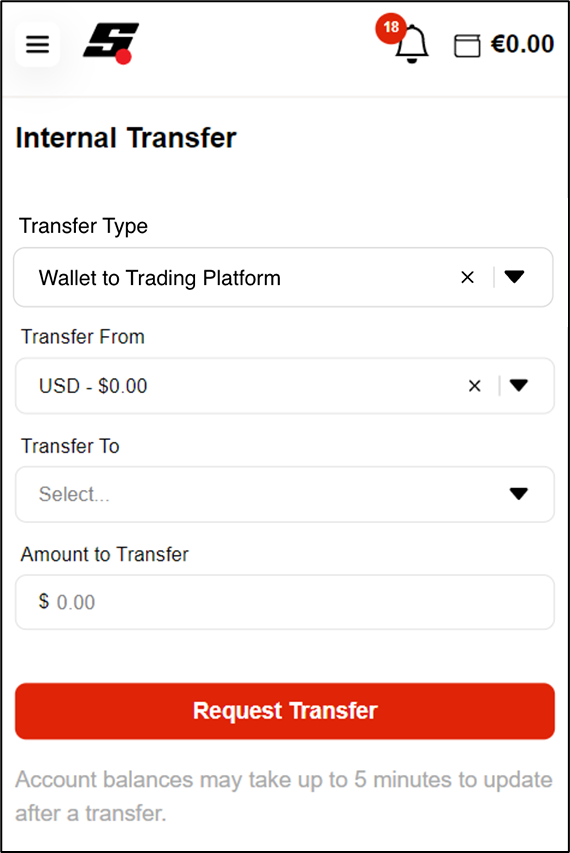
When requesting a transfer, you will receive a notification on your screen. This notification is there to inform you of our conversion fee when transferring funds. The price before and after the transfer will be visible for your perusal. Please select “Cancel” to keep the funds in your main wallet or “Ok” to proceed.
Your funds will be transferred to your Trading Platform instantly.