In order to ensure removing any possible restrictions when receiving e-mails from us, you would need to put our e-mails under your Allow or Safelist in your e-mail provider. This will safeguard you from losing any vital information from the e-mails that we send you.
Step by Step Guide
- Log in to your Outlook/Hotmail email.
- Click “Settings” on the top right-hand of the email platform.
- Click “View all Outlook settings”.
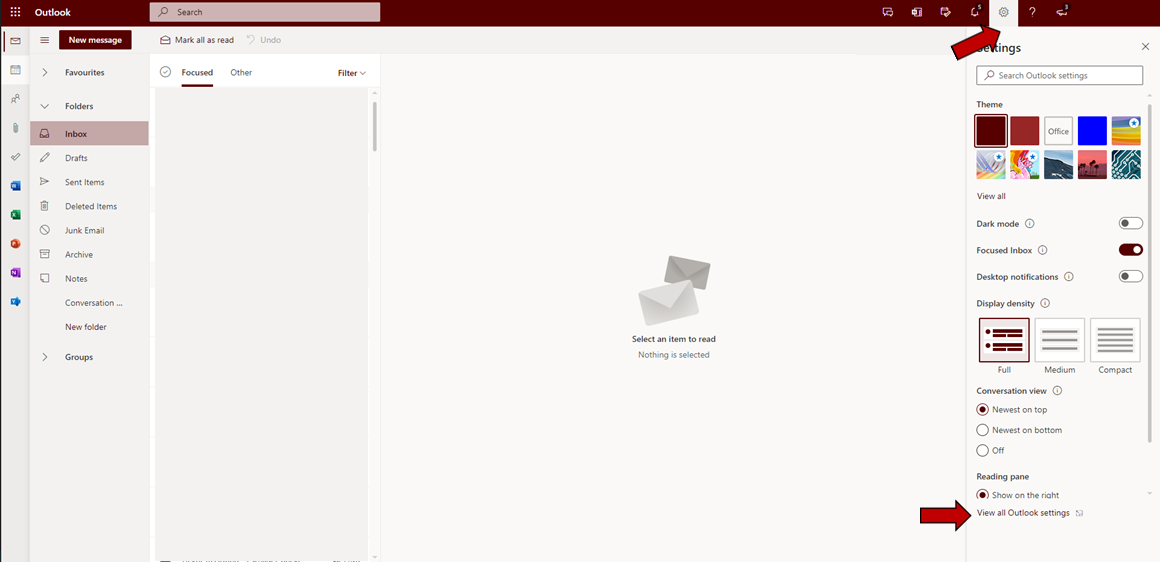
- Choose “Email” from the tabs on the left.
- Select “Junk Email”.
- Under “Safe senders and domains” click “Add”.
- Insert our email: “[email protected]” in the space provided.
- Click “Save”.
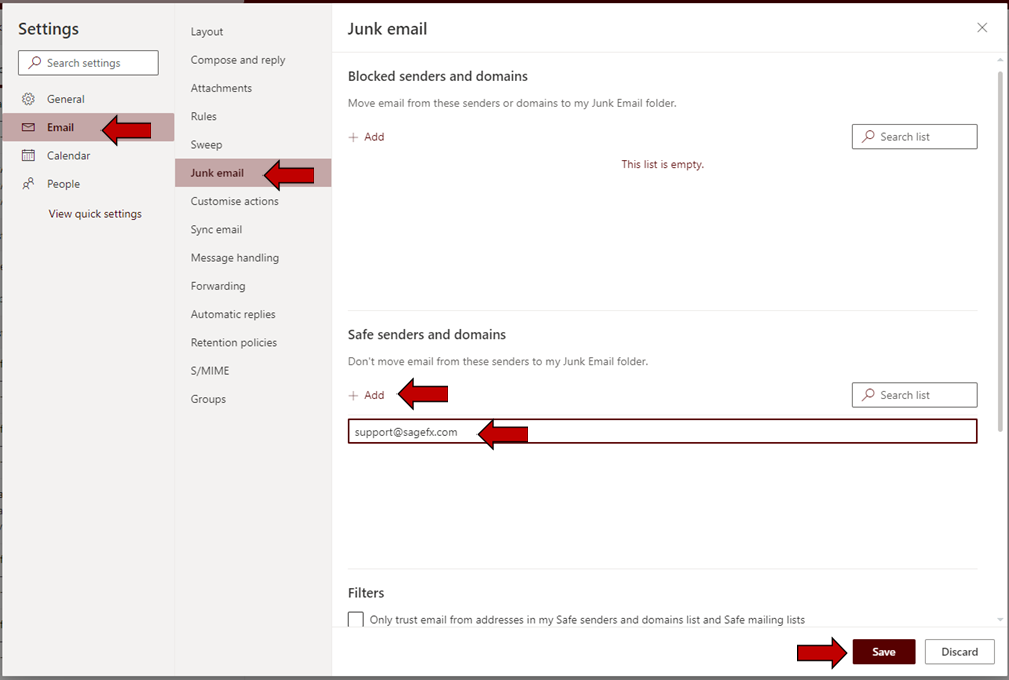
- Our email is now listed under your “Safe User List”. Emails from the same address will go directly into your primary inbox rather than ending in your spam folder.