You will need to go to the “Settings” menu and scroll down to the bottom and you will see “Contact Preferences”.
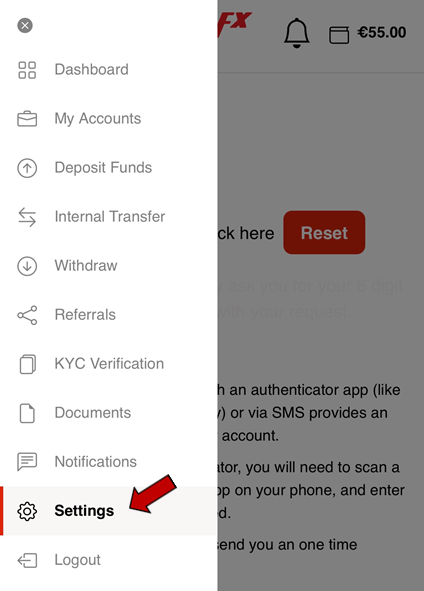

If the boxes are “green” as you can see above, you will be receiving the “Latest News & Marketing Offers” and “System Related News & Updates”.
If you do not want to receive one of the above, you just need to “click the toggle” again and it will turn grey, signifying that it is turned off and no marketing under the selected category will be sent.