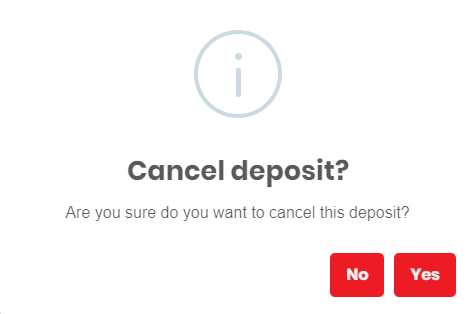To cancel a deposit request on your account, go to the Deposit Funds section.
Please note: Your deposit request can’t be cancelled if your funds have already been processed.
Scroll to the right on the deposit request that you wish to cancel.
- Tap on “Cancel“ under the “Actions“ section.
- You will then be prompted to confirm if you would like to proceed with canceling your deposit.
- Once you tap Yes, you will be notified that your cancellation was successful and you may proceed with making a new deposit request whenever most convenient.